It is one of the most of the popular WordPress plugin employed for making online community incorporating the users’ profiles activity streams , groups, messaging, private messaging along with other numerous editing options.
Aerious being a responsive theme is still perfectly compatible with the BuddyPress. Therefore, we’ve included the BuddyPress as one of the vital components of theme and also have global options for it. You need to install the BuddyPress first before running your community-based website.
Installing BuddyPress
As far as installation is concerned, it’s very easy. You can install it either on a fresh WordPress or an existing WordPress site. Here’s the one of the easiest way of installing the BuddyPress plugin:
- Go to your WP admin panel and navigate to “Plugins > Add New”
- Then you’ll see the BuddyPress plugin publicised apparently in the available plugins’ list
- Click the “Install” button followed by the link to “Activate plugin”
Furthermore, there are three phases of configuring BuddyPress after installation:
- Picking the components you want to add
- Creating the BuddyPress pages
- Modifying the additional settings
We urge you to start with selecting the necessary components to add because there are many other settings based on this. For further information, we would like you to visit The Complete Guide to BuddyPress for WordPress.

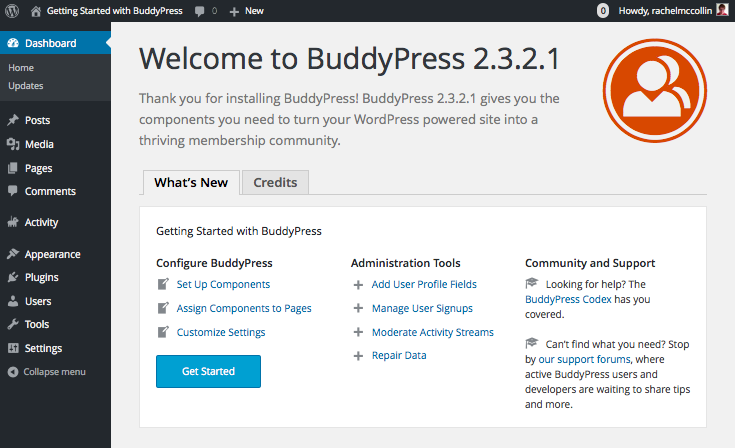
Leave A Comment?
You must be logged in to post a comment.