In order to upload the theme options of the particular demo of the Aerious along with the same settings as well. Simply use the approach of redux framework’s Import/Export options. See the image below:
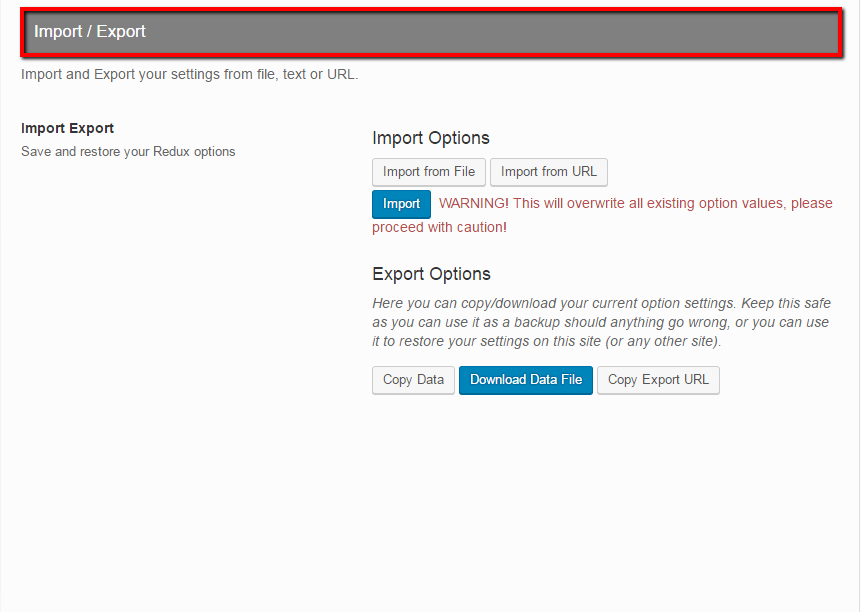
- Go to the “Theme Options > Import/Export”
- Click “Import From File”, if you’ve the file that is available in theme demos folder for e.g. if you are planning to import the theme options for Aerious Full demo, then upload the file from Aerious > Demo > Full > theme-options.txt and click “Import” button
- If you’ve the file in a link form then click on “Import From URL” and click “Import” button
- And you’re done with importing the demos’ theme options

Leave A Comment?
You must be logged in to post a comment.