This type of error is common amid the theme installation. WordPress asks you to install the plugins that are required or recommended for the theme. One major reason for this type of error is when servers are unable to communicate with each other due to various internal issues or hosts do not respond. As a result, these plugins failed to install.
Without troubleshooting this error, you cannot proceed further with the theme. You can easily troubleshoot this error in a few minutes. Follow these straightforward steps to get rid of this error:
- Open your WordPress admin panel
- Go to “Plugins > Add New”, it will direct you to "Add Plugins" screen
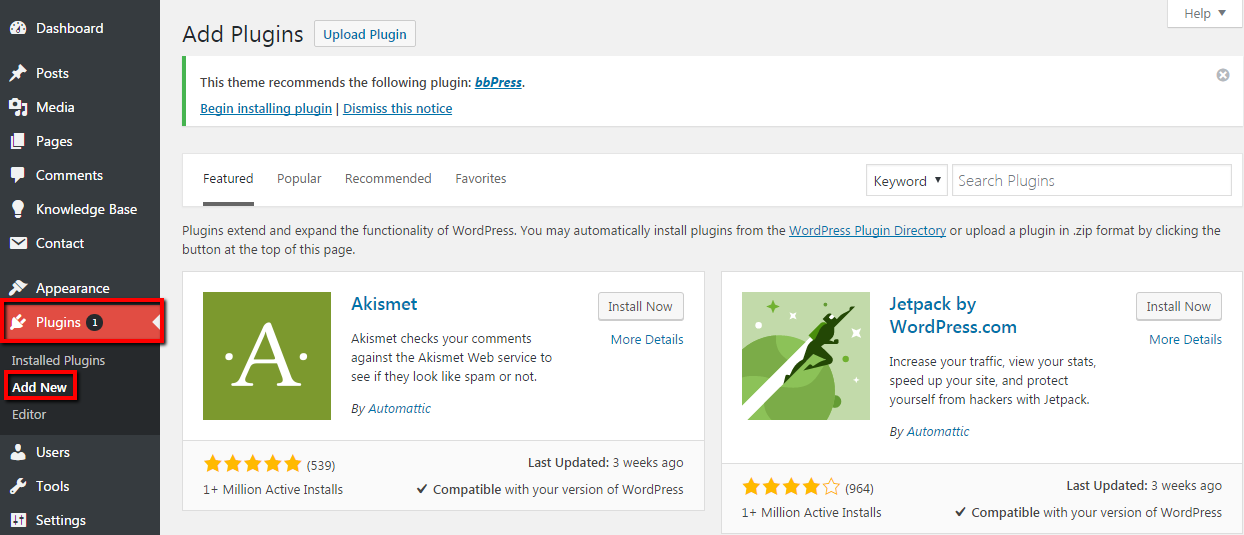
- Click on "Upload Plugin" button, it will redirect you to plugin installation screen
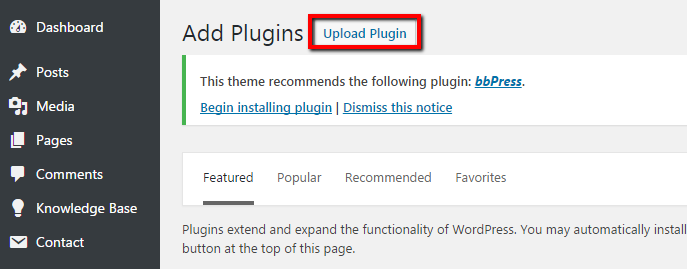
- Click the "Choose File" button for selecting the plugin’s .zip files from your local drive
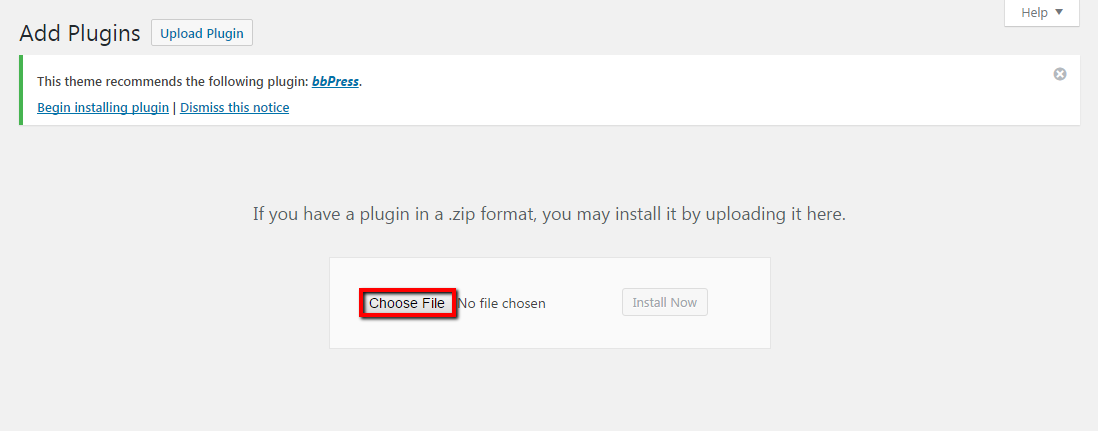
- After selecting the .zip file, click on "Install Now" button
- After few moments, it will install those particular plugins for you
- Make sure you click on the hypertext "Activate the Plugin" on account of completing the installation and activation
By this method, you won’t see that error and all theme recommended and required plugins will be installed with your theme. To facilitate the aerious users, we’ve provided the downloadable links of latest plugin files here and download these plugins directly by clicking these links i.e. Aerious Core, Revolution Slider and Visual Composer.

Leave A Comment?
You must be logged in to post a comment.