In this section, we’ll show you how to set up the homepage on Aerious. However, setting up the home page is identical to setting up other pages. The important thing is specifying the page you want to use as the main page.
You can also import the homepage content from our demo content via either automatic or manual demo import. You are not bound to use Aerious designs or layout only since you’re free to make custom layouts for the home page in Aerious. So, show your creativity to the world. Follow these steps to set your home page as your front page:
- Login to your WP admin panel
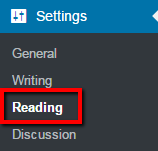
- Go to “Settings” tab from dashboard then navigate to “Reading” tab
- Select “A static page (select below)” radio button then choose the page you want as a home page from drop-down list of “Front Page:”
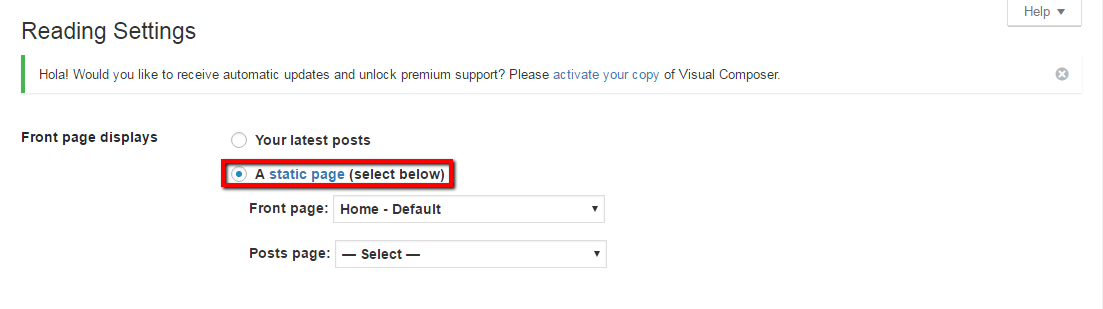
- Click on “Save Changes” button when you’re done with the selection of pages and click Visit Site from dashboard to see home page

Leave A Comment?
You must be logged in to post a comment.