Apart from plenty of other options, Aerious has also given the option of generating the sidebars. It’s a built-in function of Aerious and more importantly, free. The purpose of this option is to use the diverse sidebars on different pages.
Using Aerious Sidebar Generator Option
- Login to your WordPress dashboard
- Go to “Appearance > Sidebars“, it will open sidebar generator page for you
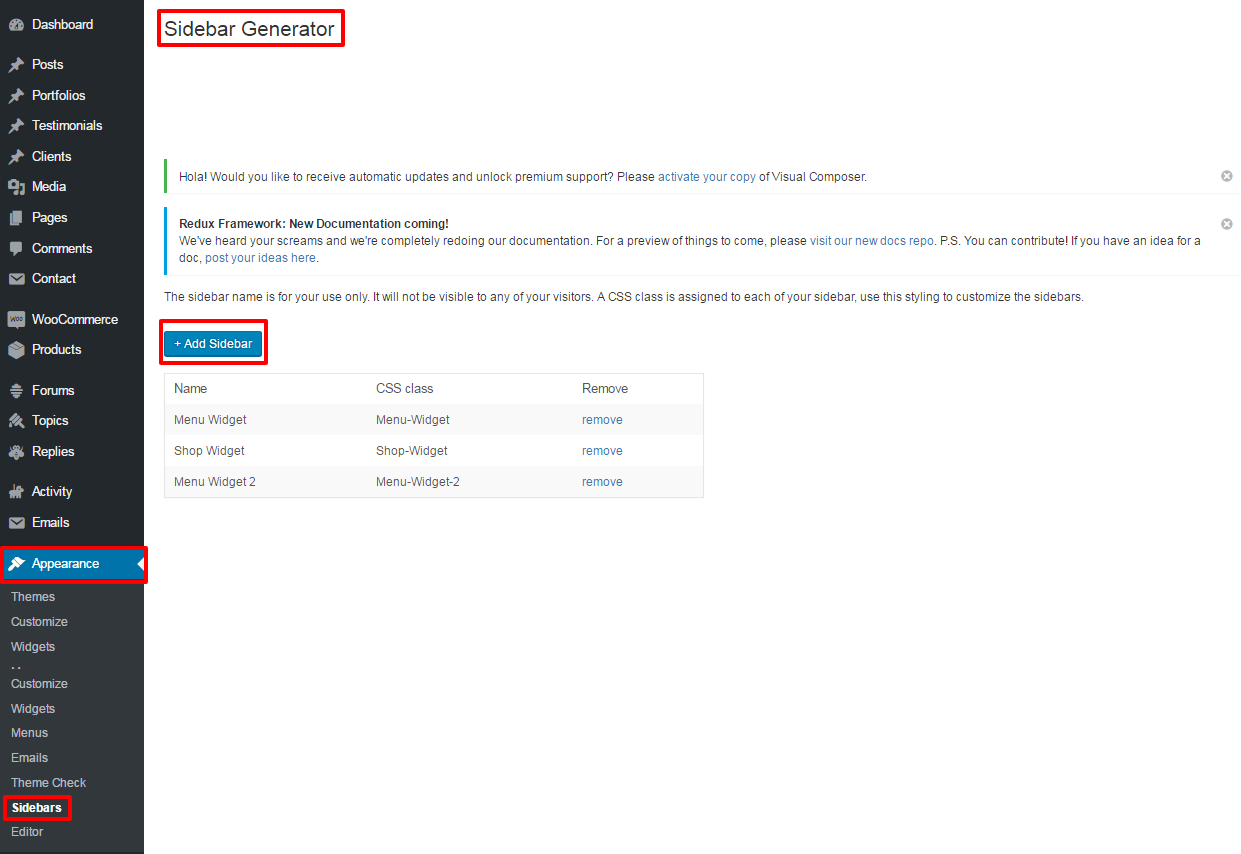
- Here you’ll see some of the already added sidebars
- Click “+Add Button” to add new sidebar which you can use on your desired page
- Clicking this button will open a pop-up asking you the name of the sidebar
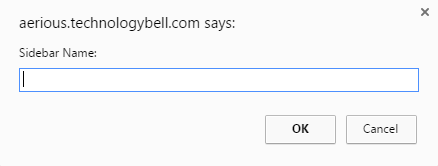
- The sidebar name is for your use only. It won’t be visible to any of your site visitors, users. Additionally, a CSS class is assigned to each of your sidebars. So, use this styling to customize the sidebars.
- After entering your desired name, Click “OK”, then this will be added to your widget ready area discussed in Widgets section. You can customize it further as you want

Leave A Comment?
You must be logged in to post a comment.