For those who are not aware of this, let us introduce what a mega menu is. It’s a drop down menu that appears on hover. There are more than two columns in a single panel of the mega menu in which lies the related items of related categories.
Aerious being the versatile theme, also has an appreciative mega menu. All you need to do is to set up the mega menu which is nothing else but a piece of cake. On various other themes having mega menus, when you import their demo content, the mega menu doesn’t enable. As WordPress does not let the custom menu settings to import.
Similar is the case for Aerious i.e. you need to enable the mega menu after importing our demo content. Simply follow these step by step guidelines for setting up the mega menu after demo import:
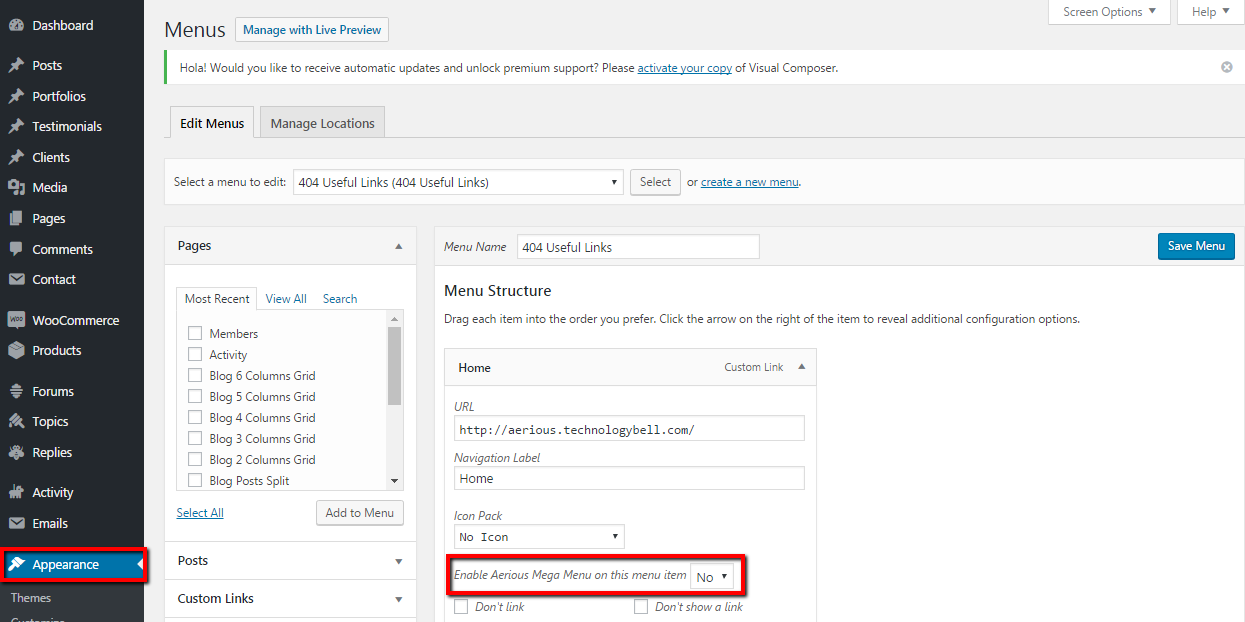
- Go to Appearance > Menus from your WordPress Admin Panel
- Select Main Navigation from Edit Menus tab
- Simply select “Yes” from the drop-down aside “Enable Aerious Mega Menu on this menu item” after choosing “Home” as your menu item then your Aerious mega menu will be successfully enabled

Leave A Comment?
You must be logged in to post a comment.