Creating a new page on any WordPress theme is quite simple and easy job. To make your job easier, we came up with step by step instructions for creating a new page in Aerious:
- Login to your WP admin panel
- Click on “Pages” from admin sidebar
- Click on “Add New”, it will open a new section involving new page settings and attributes
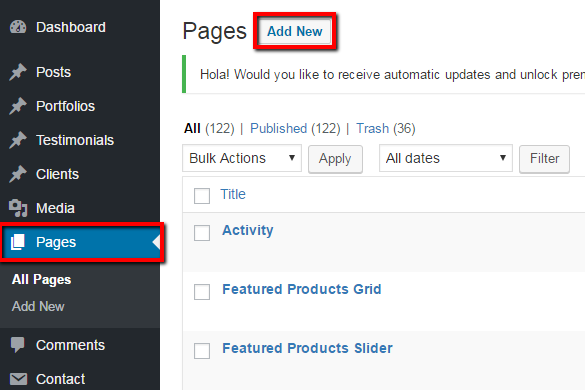
- Choose the name for the new page in “Add New Page” textbox and then set the page attributes from the right sidebar. Additionally, you can set the featured image from here as well.
- Set “Parent” to “no parent“ from drop-down list for now
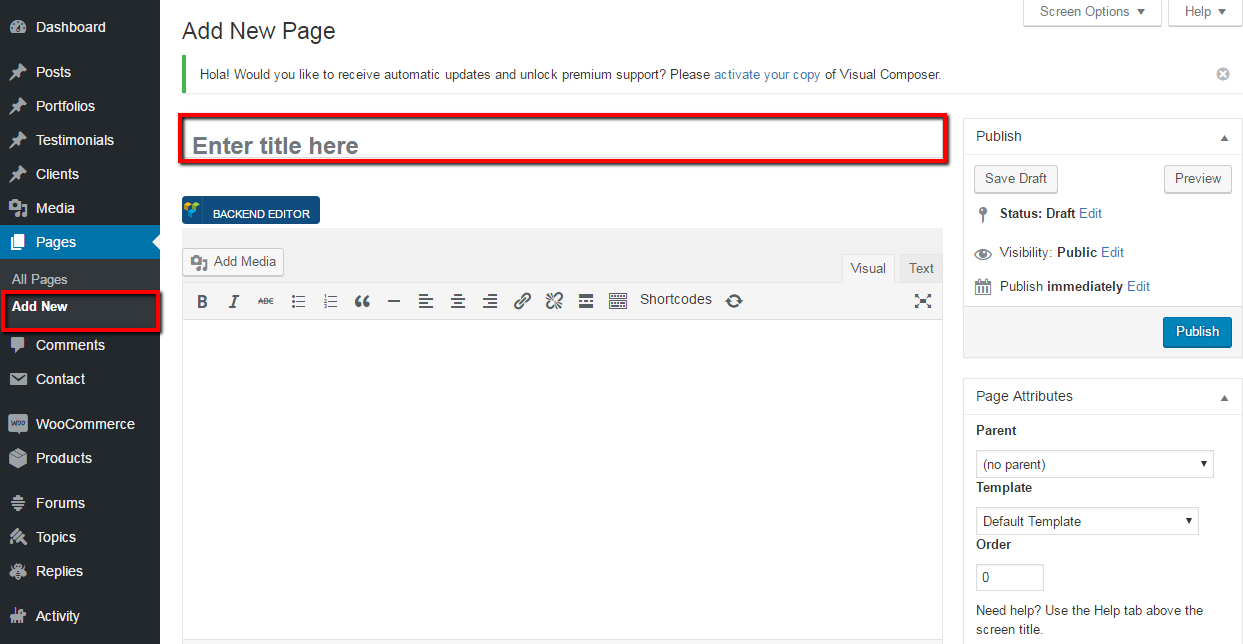
- Page content operates in the editing area involving “Text” and “Visual” tabs. You can either built the content of the page using demo content or shortcodes
- Select “Publish” when you’re done and your new page will be published on your website
- If you want to have a demo look of your page before getting published then click on “Preview” button
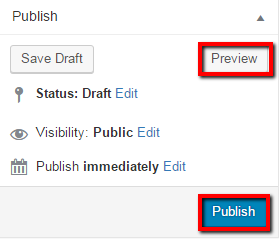

Leave A Comment?
You must be logged in to post a comment.