This section covers the basic options concerning the footer section of the theme. They’re quite simple to understand even if you’re a first time user of WordPress.
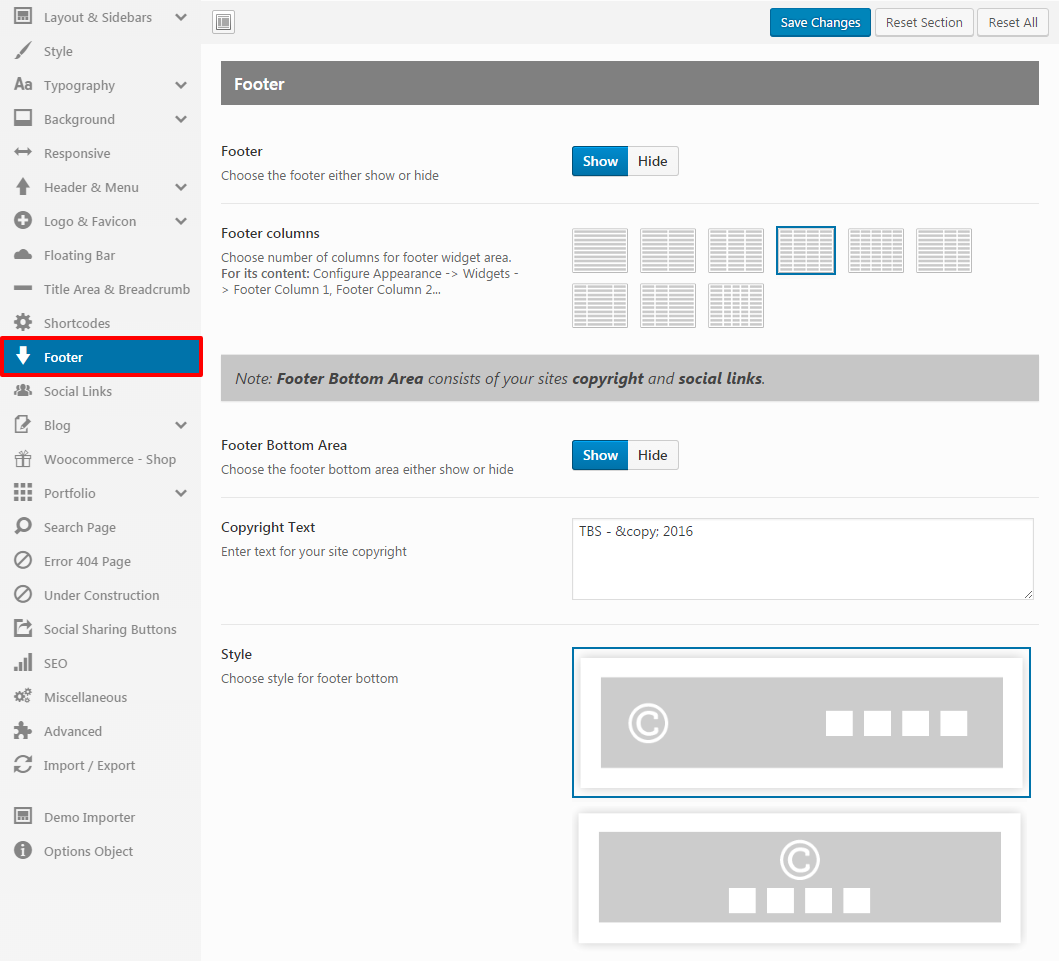
- Show Footer — This option will be used either to show or hide the footer
- Footer Columns — This option requires you to enter the number of columns used in footer
- Footer Bottom Area — This option will be used either to show or hide the footer bottom area
- Copyright Text — This option will be used to enter the text for the copyright section in the footer
- Style — This option will be used to select a footer bottom styles from the available style

Am I able to set an image as a footer? And i can’t see a way of setting links or text to my footer.
Yes, you can set up background images in footer. Please follow this link : http://support.technologybell.com/knowledge-base/background/
And for footer content, It can be done via widgets: http://support.technologybell.com/knowledge-base/widget-basics/