This section covers the overall theme style in terms of color and skin. We’ve provided our users with the option of multiple skins i.e. White and Black. It’s onto the users now to choose which they want.
Furthermore, this section includes theme colors that will be applied throughout the theme upon choosing the desired color. We have presented some best possible color choices to our users. Apart from these colors, users can also able to add their custom theme colors from our user-friendly “Custom Theme Color” option.
Of course, this world loves styles so, included the option of “Title Stroke” on account of styling the “Title and Subtitle” element throughout the theme. Additionally, users can utilize predefined stroke styles, hide this option and upload their custom styles with our “Custom title Stroke” option.
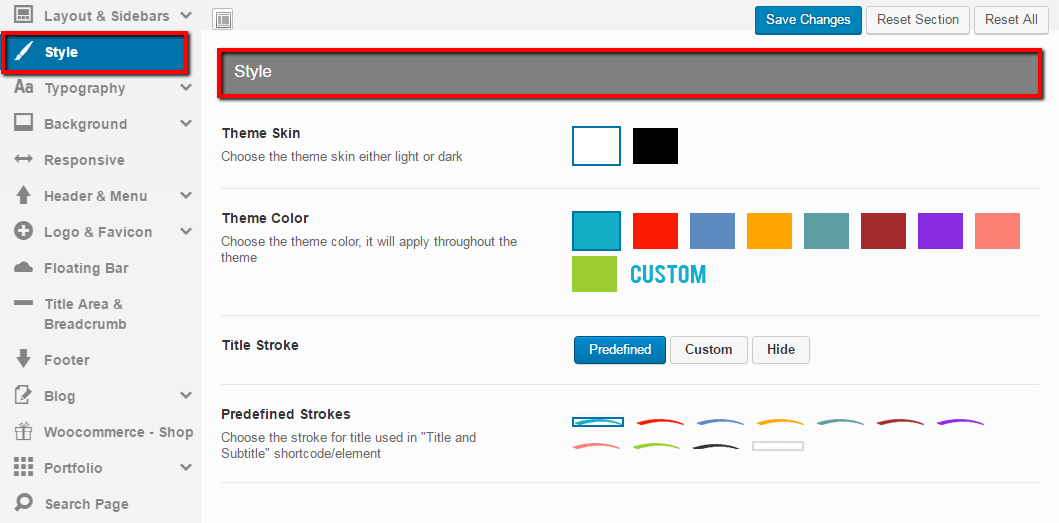
- Theme Skin — This option allows the users to choose theme skin either White or Black
- Theme Color — This option permits you to apply the given theme colors or custom theme colors to the whole theme
- Title Stroke — This added option is for operating the stroke used in “Title and Subtitle” element throughout the theme pages
- Predefined Stroke — Use this option to choose the stroke for title used in “Title and Subtitle” shortcode/element

Leave A Comment?
You must be logged in to post a comment.