Here all the theme options regarding portfolio along with their brief description are discussed. Let’s go through each of them:
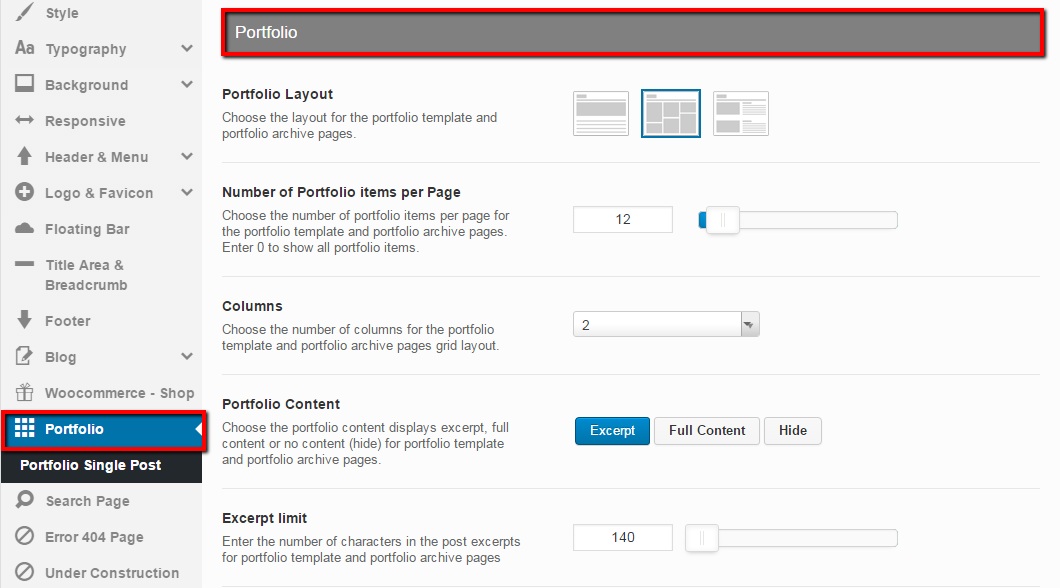
- Portfolio Layout — Choose the layout for the portfolio template and portfolio archive pages from this option i.e. Standard, Grid and Split from this option
- Number of Portfolio items per Page — Choose the number of portfolio items per page for the portfolio template and portfolio archive pages from this option. Enter 0 to show all portfolio items
- Columns — Choose the number of columns for the portfolio template and portfolio archive pages grid layout from here
- Portfolio Content — Choose the portfolio content displays excerpt, full content or no content (hide) for portfolio template and portfolio archive pages from this option
- Excerpt limit — Enter the number of characters in the post excerpts for portfolio template and portfolio archive pages from this option
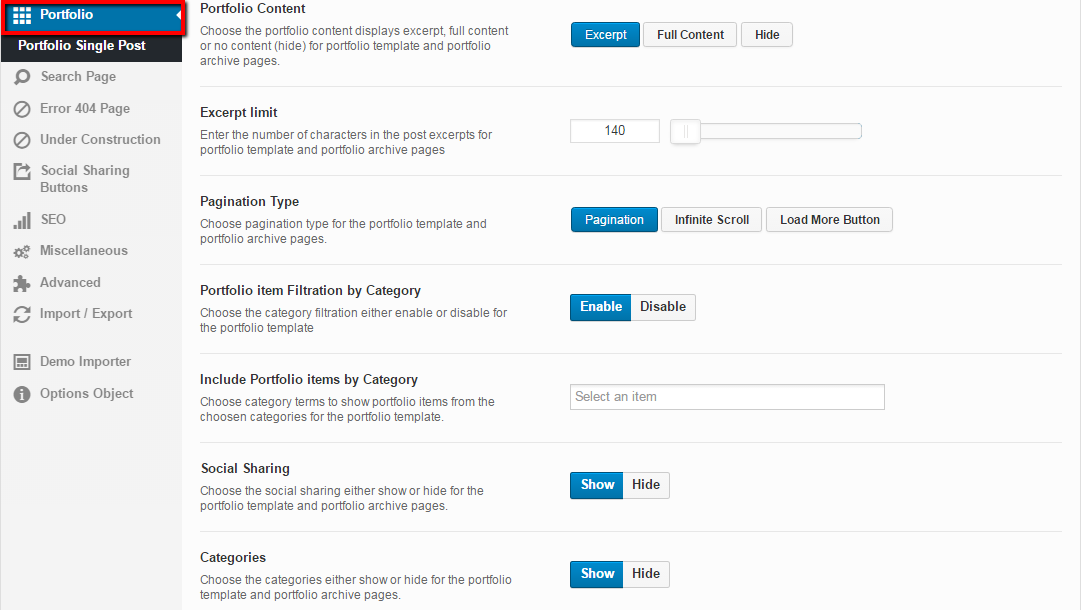
- Pagination Type — Choose pagination type for the portfolio template and portfolio archive pages i.e. Pagination, Infinite Scroll, Load More Button from this option
- Portfolio item Filtration by Category — Choose the category filtration either enable or disable for the portfolio template
- Include Portfolio items by Category — Choose category terms to show portfolio items from the chosen categories for the portfolio template from this option
- Social Sharing — Users can either show or hide the social sharing icons for the portfolio template and portfolio archive pages from this option
- Categories — Users can either show or hide categories for the portfolio template and portfolio archive pages from this option
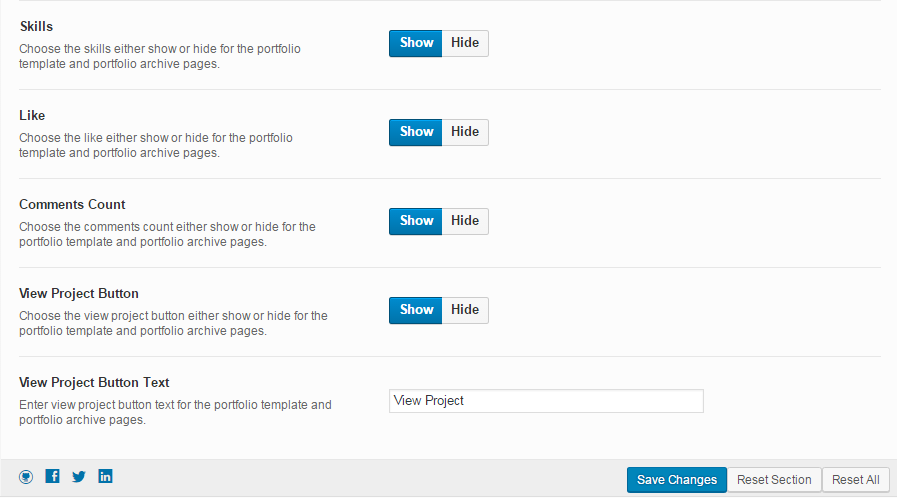
- Skills — This option will be used to show or hide the skills for the portfolio template and portfolio archive pages
- Like — Show or hide the like button for the portfolio template and portfolio archive pages from this option
- Comments Count — Use this options either for showing or hiding comments count for the portfolio template and portfolio archive pages
- View Project Button — Show or hide for the portfolio template and portfolio archive pages from this option
- View Project Button Text — Enter view project button text for the portfolio template and portfolio archive pages from this option
Portfolio Single Post
Further option regarding the single portfolio pages are discussed here:
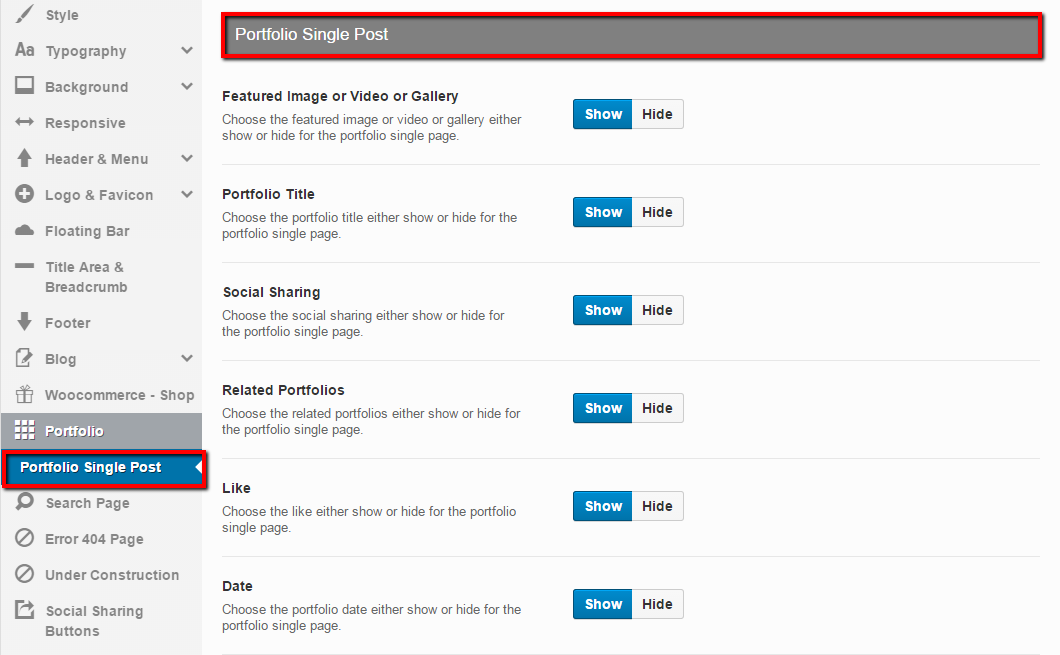
- Featured Image or Video or Gallery — Use this option to show or hide the featured image or video or gallery either for the portfolio single post page
- Portfolio Title — Use this option to show or hide the portfolio title for the portfolio single post page
- Social Sharing — Use this option to show or hide the social sharing for the portfolio single post page
- Related Portfolios — Use this option to show or hide the related portfolios for the portfolio single post page
- Like — Use this option to show or hide the like button for the portfolio single post page
- Date — Use this option to show or hide the portfolio date for the portfolio single post page
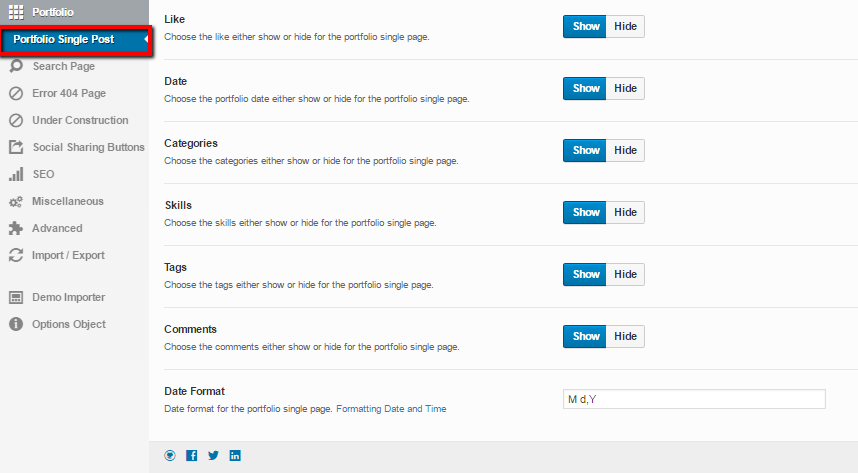
- Categories — Users can either show or hide categories for the portfolio single post page from this option
- Skills — Users can either show or hide skills for the portfolio single post page from this option
- Tags — Users can either show or hide tags for the portfolio single post page from this option
- Comments — Users can either show or hide comments for the portfolio single post page from this option
- Date Format — Use this option to set the date format on portfolio single post page

Leave A Comment?
You must be logged in to post a comment.