WooCommerce is meaningless if you don’t have the products to display. In order to add your new products. You simply need to follow the following steps:
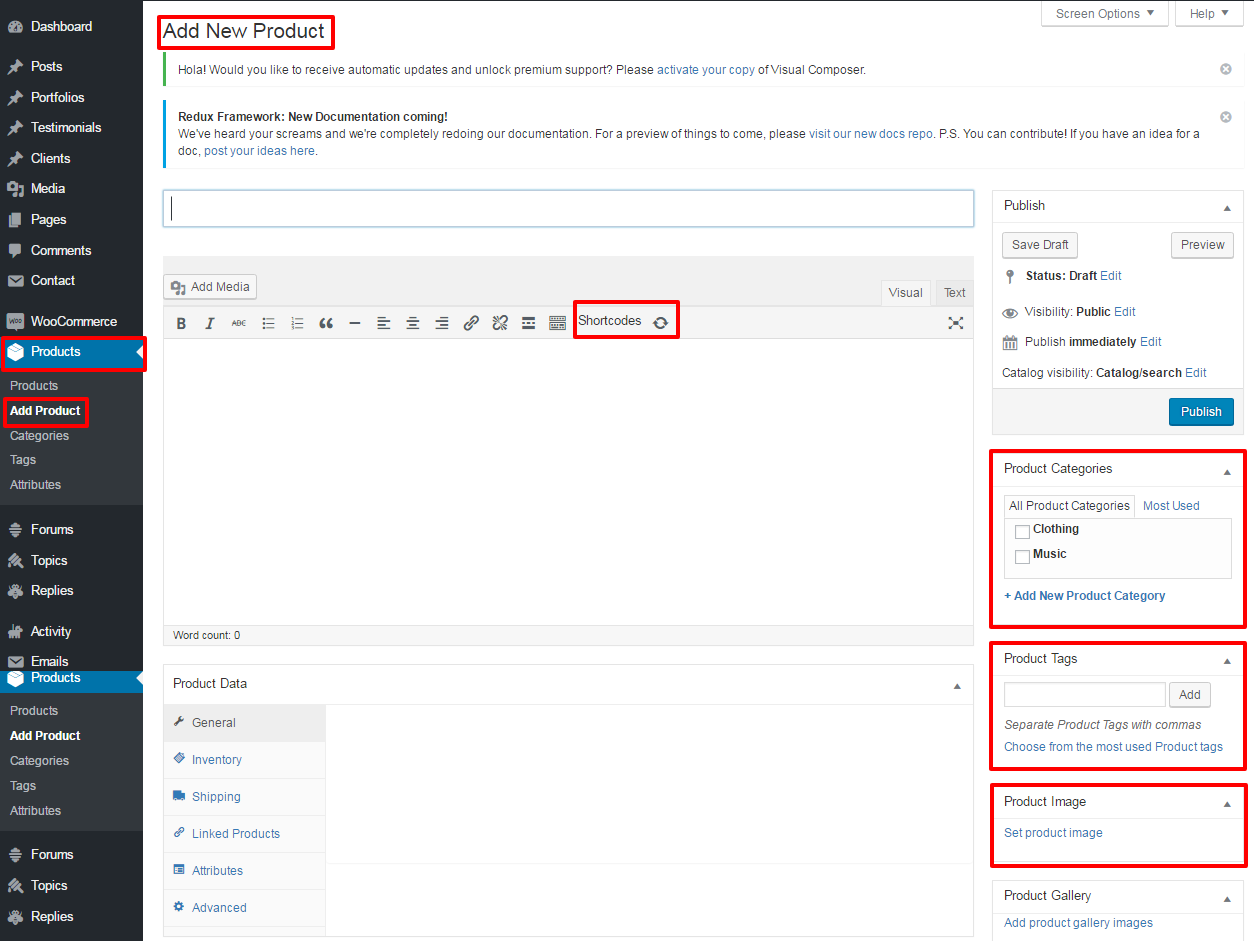
- Go to the “Products” tab then click on “Add Product”
- It will open the “Add New Product” page for you where you will enter your product data i.e. Title, Description, etc.
- Apart from the default options, product has the same options as the Aerious page options i.e. TBS Layout & Sidebar, TBS Header, TBS Banner, TBS Title and Breadcrumb, TBS Page Content Area, TBS Footer and TBS SEO
- You can now use any of our shortcode builder elements while adding new product by simply clicking “Shortcodes” link from the product page editor
For further details on how to add products, read the official documentation of WooCommerce about Adding and Managing Products.

Leave A Comment?
You must be logged in to post a comment.