Theme options of Aerious kick off with the Layout & Sidebars settings. This setting deals with the site width, layout, main content padding and row margin globally.
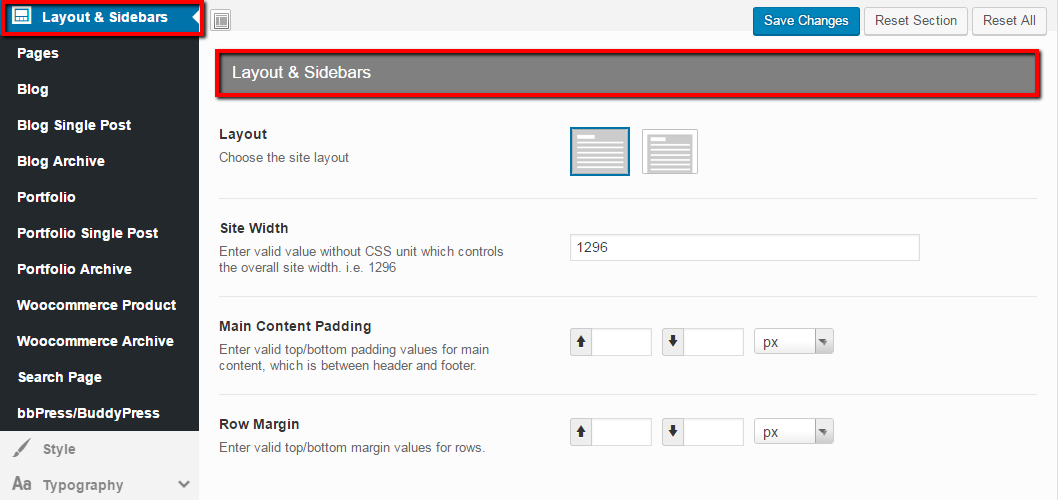
Layout and sidebars settings cover the following area and we’re going to give you a short overview of each area:
- Pages
- Blog
- Blog Single Post
- Blog Archive
- Portfolio
- Portfolio Single Post
- Portfolio Archive
- Woocommerce Products
- Woocommerce Archive
- Search Page
- bbPress/BuddyPress
1. Pages
Pages in this section further include following options:
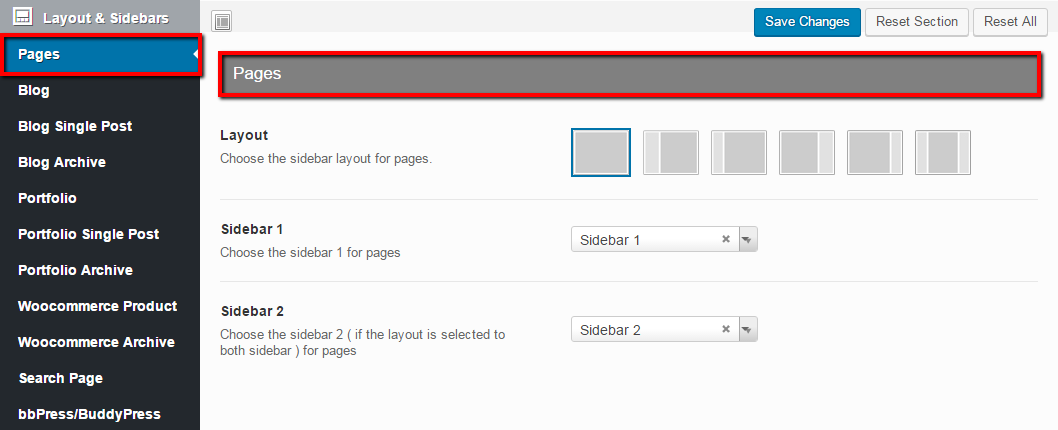
- Layout — This option lets you set the different sidebar layouts for the theme pages
- Sidebar 1 — This option allows you to choose the sidebar for theme pages
- Sidebar 2 — This option enables you to select another sidebar if you’ve chosen multiple sidebar layout to be used for the theme pages
2. Blog
Blog section in Layout and Sidebars settings comprises of layout, sidebars settings for blog and blog archives page. Following are the options:
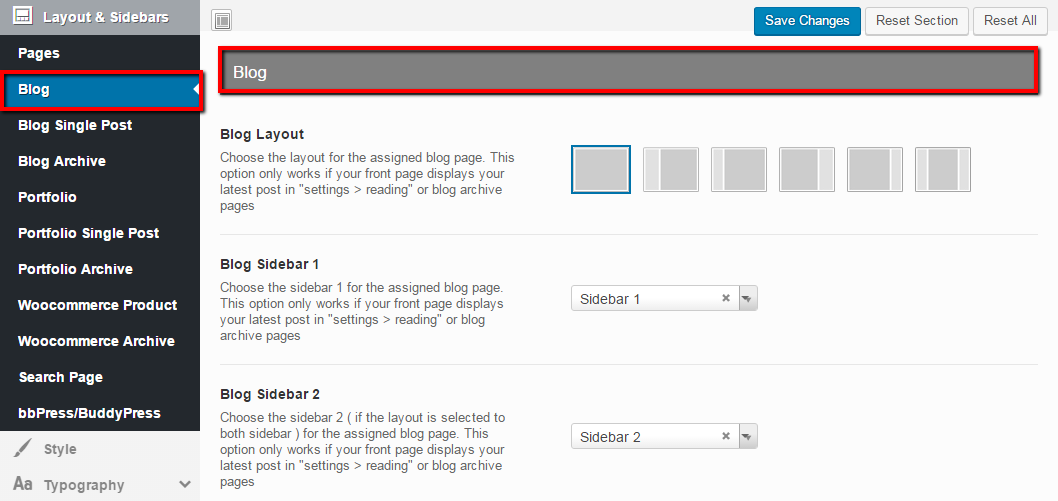
- Blog Layout — This option chooses the layout for the assigned blog page. This option only works if your front page displays your latest post in “settings > reading” or blog archive pages
- Blog Sidebar 1 — This option chooses the sidebar 1 for the assigned blog page. This option only works if your front page displays your latest post in “settings > reading” or blog archive pages
- Blog Sidebar 2 — This option chooses the sidebar 2 (if the layout is selected for both) for the assigned blog page. This option only works if your front page displays your latest post in “settings > reading” or blog archive pages
3. Blog Single Post
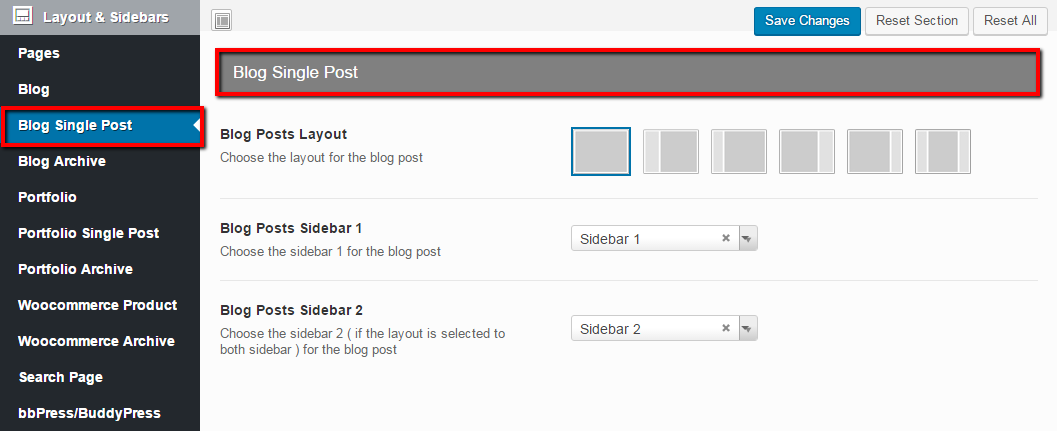
- Blog Posts Layout — This option chooses the layout for the blog posts
- Blog Posts Sidebar 1 — This option chooses sidebar 1 for the blog posts
- Blog Posts Sidebar 2 — This option chooses sidebar 2 (if the layout is selected for both) for the blog posts
4. Blog Archive
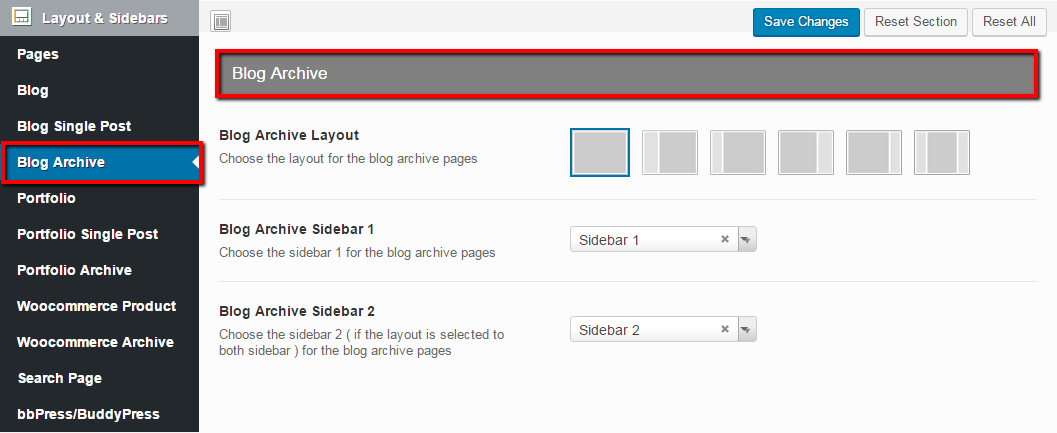
- Blog Archive Layout — This option chooses the layout for the blog archive pages
- Blog Archive Sidebar 1 — This option chooses sidebar 1 for the blog archive pages
- Blog Archive Sidebar 2 — This option chooses sidebar 2 (if the layout is selected for both) for the blog archive pages
5. Portfolio
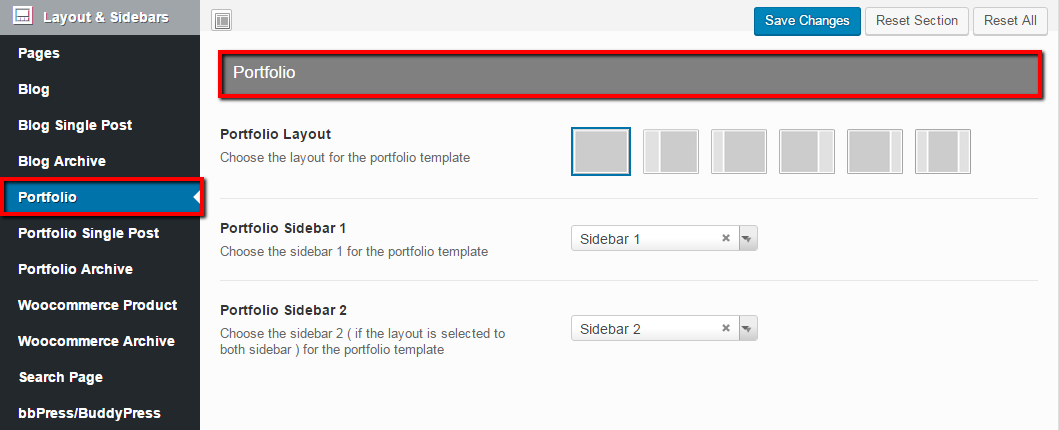
- Portfolio Layout — This option chooses the layout for the portfolio template
- Portfolio Sidebar 1 — This option chooses the sidebar 1 for the portfolio template
- Portfolio Sidebar 2 — This option chooses the sidebar 2 (if the layout is selected for both) for the portfolio template.
6. Portfolio Single Post
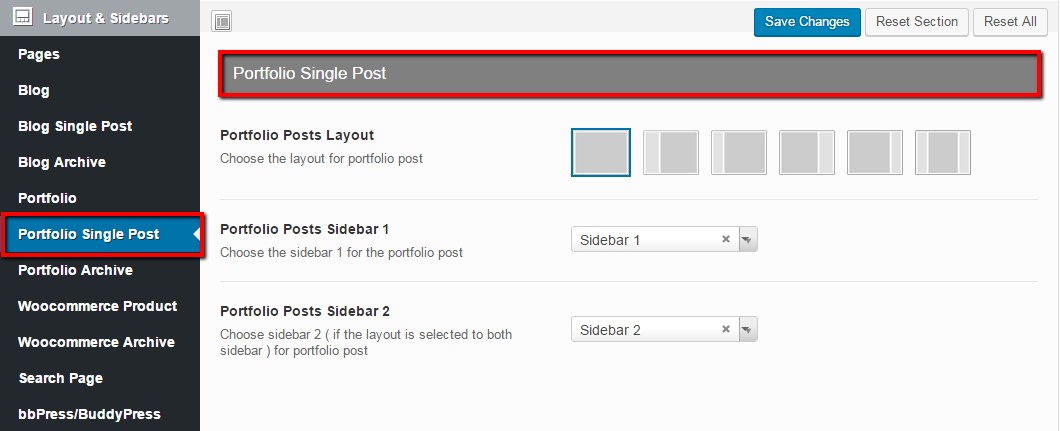
- Portfolio Posts Layout — This option chooses the layout for the portfolio posts
- Portfolio Posts Sidebar 1 — This option chooses sidebar 1 for the portfolio posts
- Portfolio Posts Sidebar 2 — This option chooses sidebar 2 (if the layout is selected for both) for the portfolio posts
7. Portfolio Archive
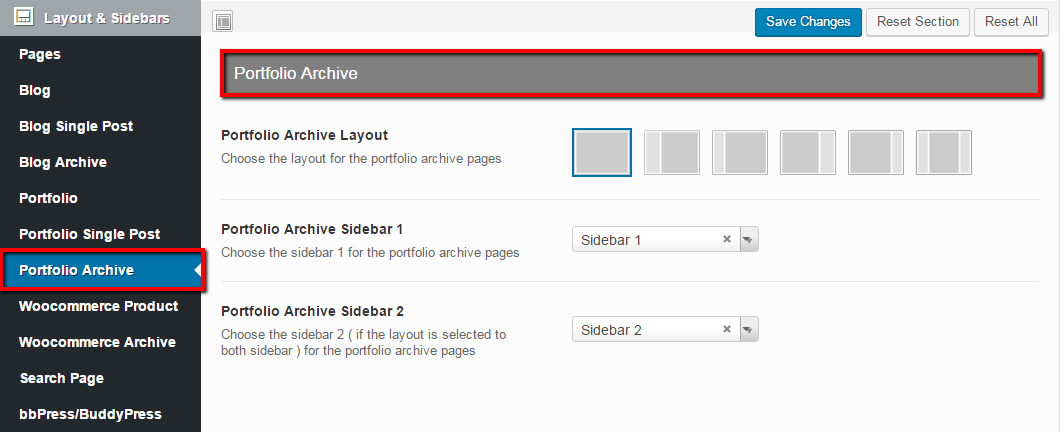
- Portfolio Archive Layout — This option chooses the layout for the portfolio archive pages
- Portfolio Archive Sidebar 1 — This option chooses sidebar 1 for the portfolio archive pages
- Portfolio Archive Sidebar 2 — This option chooses sidebar 2 (if the layout is selected for both) for the portfolio archive pages
8. WooCommerce Product
In Layout and Sidebar settings, WooCommerce comprises of layout, sidebars settings for WooCommerce products and WooCommerce archives pages. Let’s go through each of them briefly:
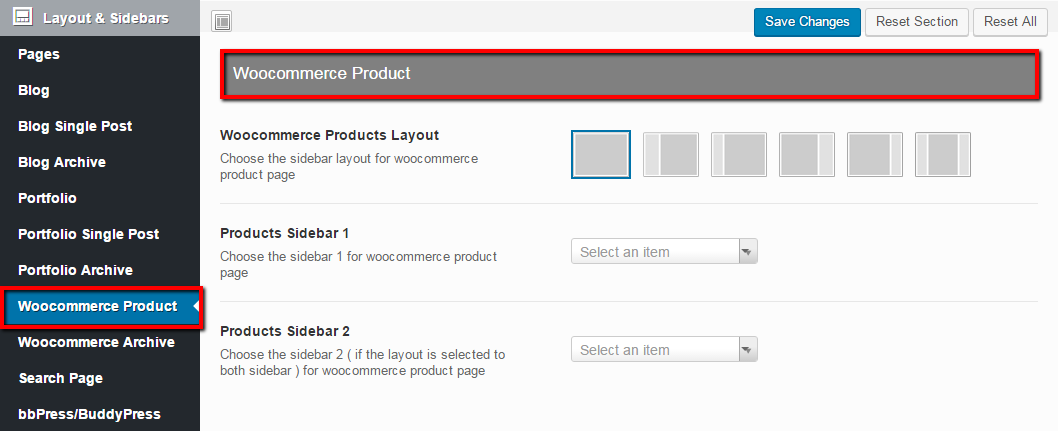
- WooCommerce Products Layout — This option chooses the sidebar layout for the wooCommerce products page
- Products Sidebar 1 — This option chooses the sidebar 1 for the wooCommerce products page
- Products Sidebar 2 — This option chooses the sidebar 2 (if the layout is selected for both) for the wooCommerce products page
9. WooCommerce Archive
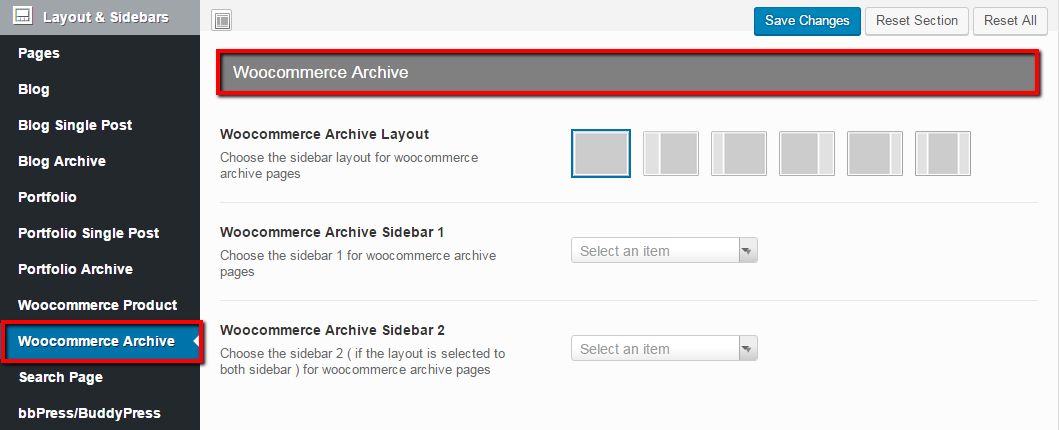
- Woocommerce Archive Layout — This option chooses the layout for the wooCommerce archive pages
- Woocommerce Archive Sidebar 1 — This option chooses sidebar 1 for the wooCommerce archive pages
- Woocommerce Archive Sidebar 2 — This option chooses sidebar 2 (if the layout is selected for both) for the wooCommerce archive pages
10. Search Page
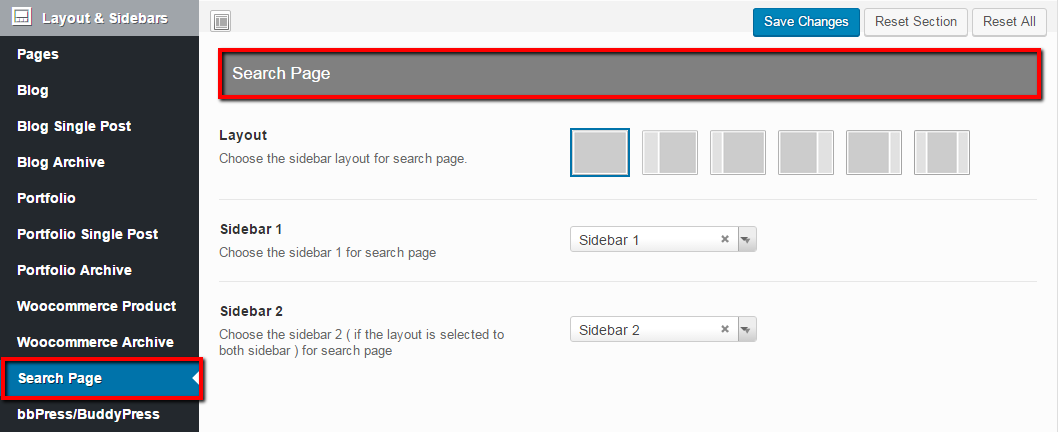
Search page section here involves the layout and sidebars setting for the search page. See below for the more details:
- Layout — This option lets you set the different sidebar layouts for the search page
- Sidebar 1 — This option allows you choose the sidebar for the search page
- Sidebar 2 — This option enables you to select another sidebar if you’ve chosen multiple sidebar layouts to be used for the search page
11. bbPress/BuddyPress
Here, all the layout changes along with the both sidebars can be made globally throughout the bbPress forums and BuddyPress. Kindly see the options below to understand:
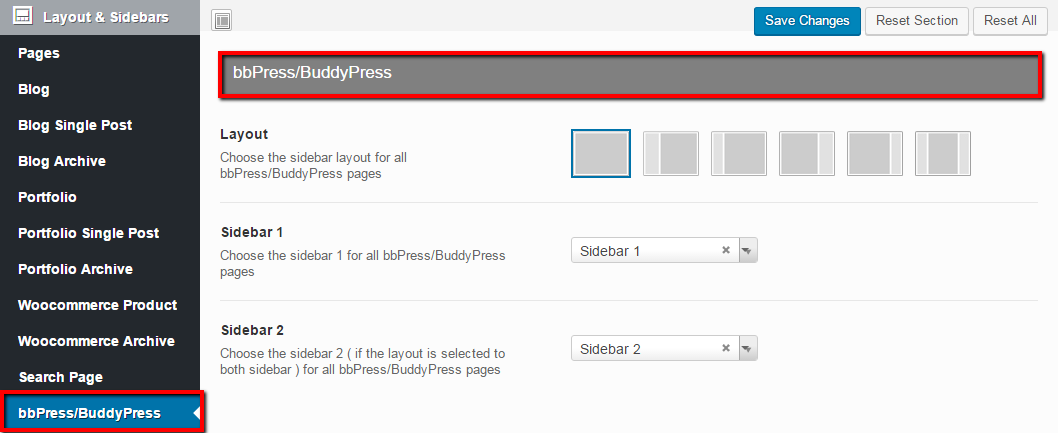
- Layout — From this option, you can change the layout of bbPress/BuddyPress pages
- Sidebar 1 — This option allows you to choose the sidebar for the bbPress/BuddyPress pages
- Sidebar 2 — This option enables you to select another sidebar if you’ve chosen multiple sidebar layouts to be used for the bbPress/BuddyPress pages

Leave A Comment?
You must be logged in to post a comment.