Blog pulls extra traffic on your website, therefore, it’s imperative to run a blog on your website. It provides an additional value to your website. The blog’s social nature endorses user interaction and keeps them interested.
Aerious has provided its users with plenty of blog options on account of running and creating a successful blog on their websites. Following are the options:
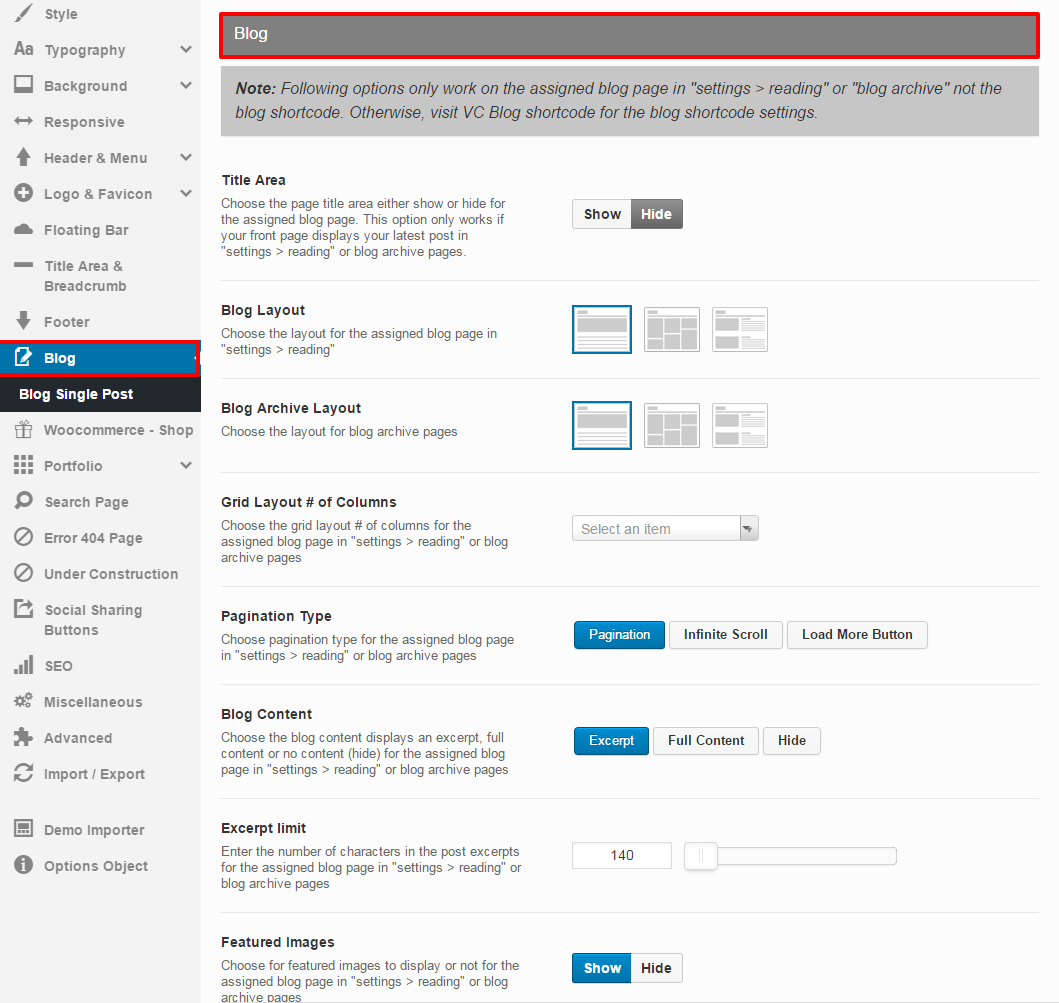
- Title Bar — This option will let you choose the page title bar either show/display or hide for the assigned blog page. This option only works if your front page displays your latest post in “settings > reading” or blog archive pages
- Blog Layout — This option will let you choose the layout for the assigned blog page in “settings > reading
- Blog Archive Layout — It will let you choose the layout for blog archive pages
- Grid Layout # of Columns — This option will let you choose the grid layout # of columns for the assigned blog page in “settings > reading” or blog archive pages
- Pagination Type — This will let you choose pagination type for the assigned blog page in “settings > reading” or blog archive pages
- Blog Content — This will allow you to choose the blog content displays an excerpt, full content or no content (hide) for the assigned blog page in “settings > reading” or blog archive pages
- Excerpt Limit — This will allow you to choose the blog content displays an excerpt, full content or no content (hide) for the assigned blog page in “settings > reading” or blog archive pages
- Featured Images — This will allow you to choose for featured images to display or not for the assigned blog page in “settings > reading” or blog archive pages
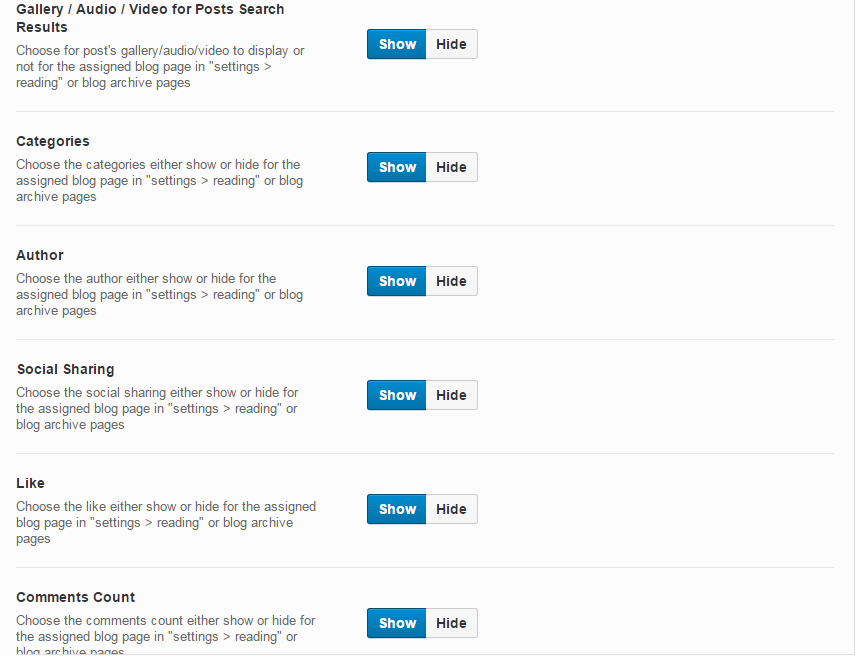
- Gallery / Audio / Video for Posts Search Results — This will allow you to choose for post’s gallery/audio/video to display or not for the assigned blog page in “settings > reading” or blog archive pages
- Categories — Either you want categories of the blog post shown or not – this is the option for you to play with.
- Author — This will allow you to choose the author either show or hide for the assigned blog page in “settings > reading” or blog archive pages
- Social Sharing — This option allows you to choose the social sharing either show or hide for the assigned blog page in “settings > reading” or blog archive pages
- Like — This option allows you to choose the like either show or hide for the assigned blog page in “settings > reading” or blog archive pages
- Comments Counts — This will allow you to choose the comments count either show or hide for the assigned blog page in “settings > reading” or blog archive pages
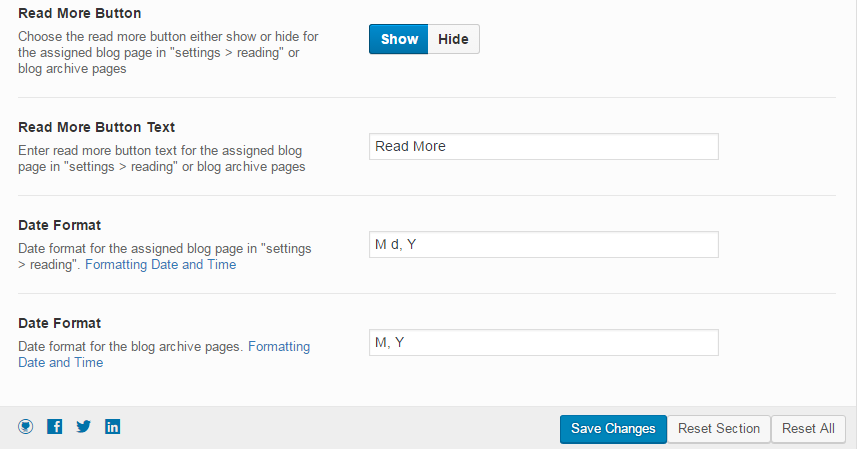
- Read More Button — This will allow you to choose the read more button either show or hide for the assigned blog page in “settings > reading” or blog archive pages
- Read More Button Text — This will allow you to change the default text of the button from “Read More” to anything you want e.g. For More
- Date Format — With this option, you can set the date format for the assigned blog page in “settings > reading”
- Date Format — With this option, you can set the date format for the blog archive pages
Blog Single Post
This section covers the options for the single post of blog:
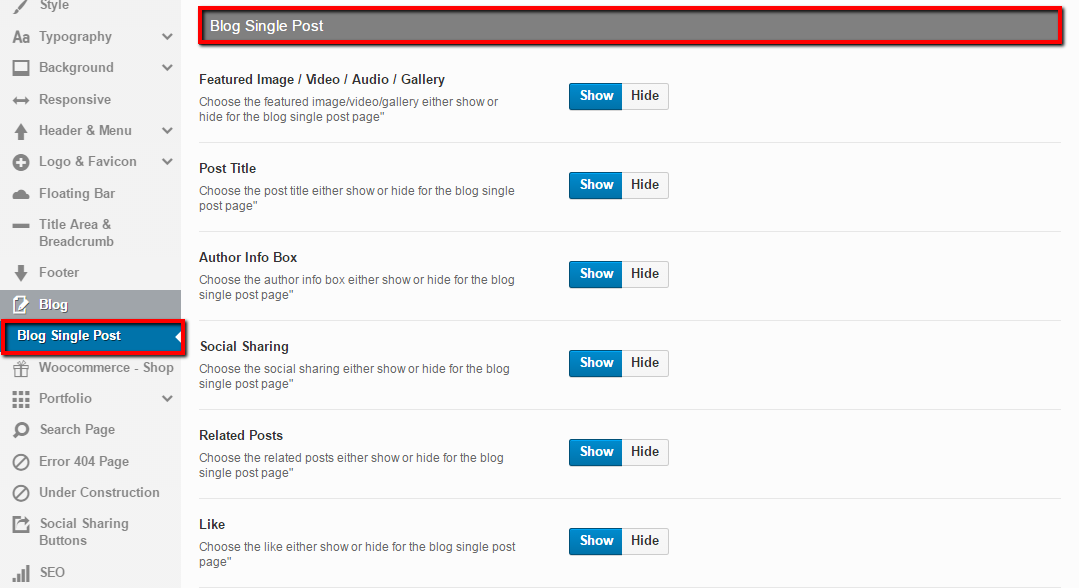
- Featured Image / Video / Audio / Gallery — This option enables you to choose the featured image/video/gallery either show/display or hide for the blog single post page
- Post Title — This option enables you to choose the post title either show/display or hide for the blog single post page
- Author Info Box — This option enables you to choose the author info box either show/display or hide for the blog single post page
- Social Sharing — This option enables you to choose the social sharing either show/display or hide for the blog single post page
- Related Posts — This option enables you to choose the related posts either show/display or hide for the blog single post page
- Like — This option enables you to choose the like either show/display or hide for the blog single post page
Blog Single Post Meta
This section covers the options for the blog’s single post meta:
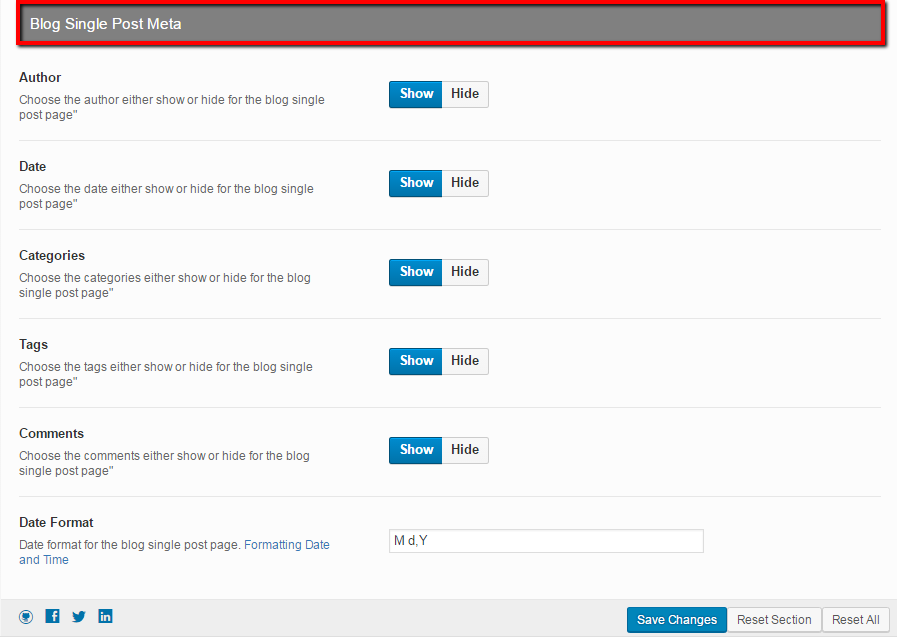
- Author — This option enables you to choose the author either show/display or hide for the blog single post page
- Date — This option enables you to choose the date either show/display or hide for the blog single post page”
- Categories — This option enables you to choose the categories either show/display or hide for the blog single post page
- Tags — This option enables you to choose the tags either show/display or hide for the blog single post page
- Comments — This option enables you to choose the comments either show/display or hide for the blog single post page
- Date Format — This option enables you to set date format for the blog single post page

Leave A Comment?
You must be logged in to post a comment.