If you’re running online buying/selling business, then WooCommerce must be your priority. It’s a popular WordPress plugin intended to sell your products online. There isn’t a better way of doing this than WooCommerce.
In this section, we’ve discussed that how you can setup Woocommerce on our theme. Aerious is entirely compatible with the every feature of the Woocommerce. Aerious has included its own options for Woocommerce in the Theme Options.
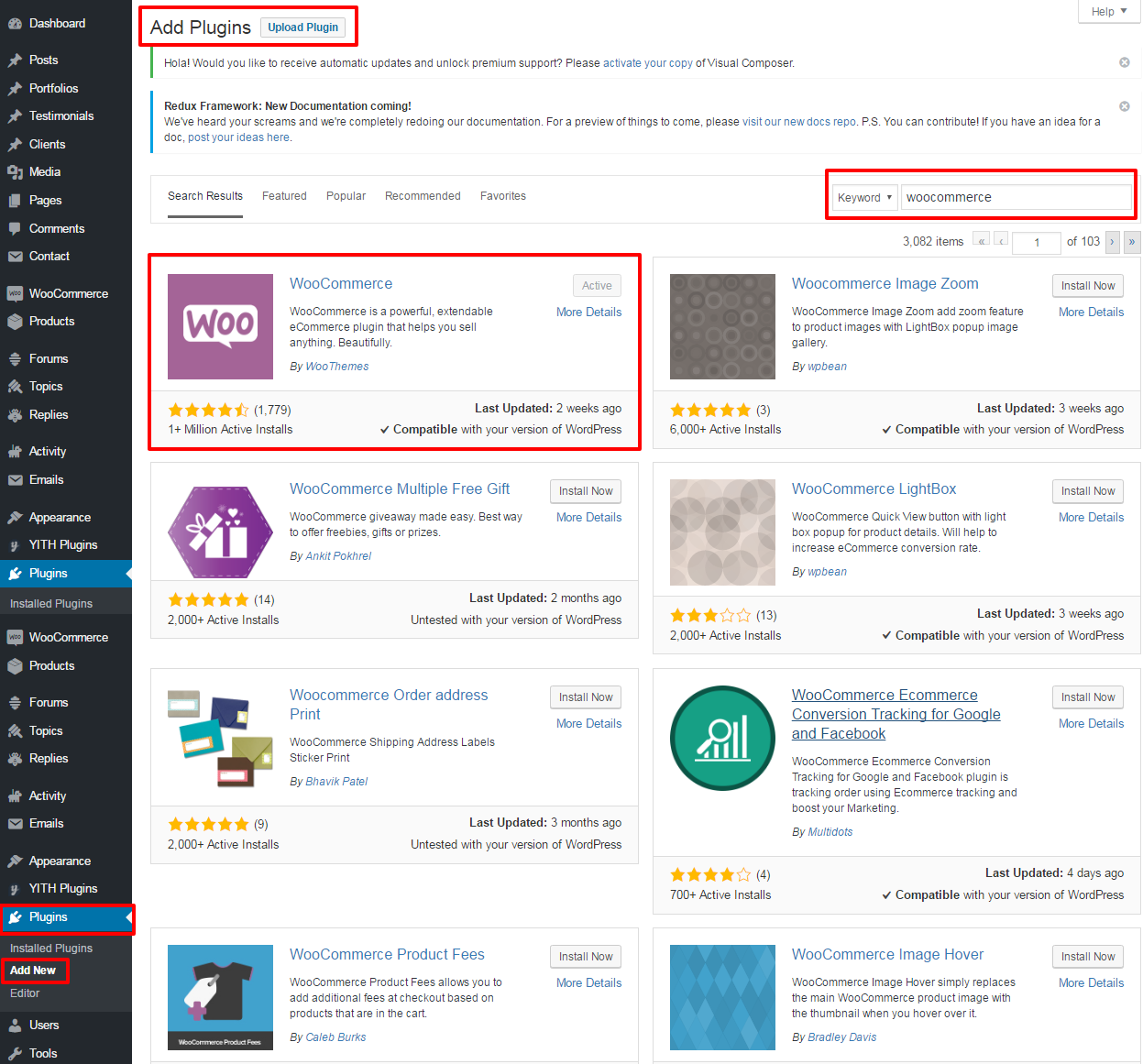
- First off, go to “Plugins > Add new” from your WordPress dashboard
- From Add Plugins page, type “WooCommerce” into Search Plugins field
- Search Results will then show you WooCommerce, click the "Install Now" button next to it
- Once WooCommerce is installed, click on the “Activate plugin” link
- After some minutes, at the top of plugin page, you will notice a WooCommerce purple notification bar
- If you want to install all the default pages, click “Install WooCommerce Pages” button in that bar at the top. So, now you’ve successfully integrated it with the Aerious

Leave A Comment?
You must be logged in to post a comment.